Microsoft Office Applications
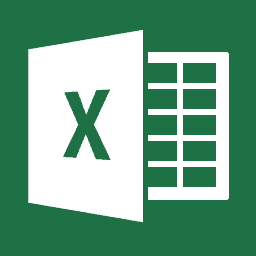
Microsoft Excel
Benefit from one of the professionally thought lessons as we walk you through work-related examples. Enhance your confidence and speed across the various proficiency levels offered as below:
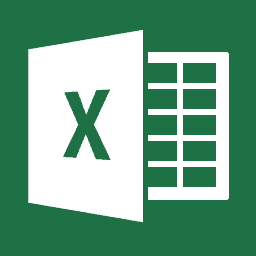
To pass this proficiency level, participants must demonstrate the skills below:
Target Audience
Junior And Senior Clerks
Officers at Entry Levels
Training Days
Two (2) days
Training Fees
GHS 500.00
Various work roles have unique usage of the Excel. but most struggle with presentation of information which is what we deal with here:
Target Audience
Finance, Risk,
Human Resources,
Compliance and Audit
Training Days
Three (3) days
Training Fees
GHS 750.00
Data manipulation need more than Basic Excel. Topics at this level improves understanding and help cut down on data manipulation errors.
Target Audience
Finance, Risk,
Human Resources
Compliance and Audit
Training Days
Three (3) days
Training Fees
GHS 900.00
Excel Template designs cut across many functions. But this knowledge builds on data manipulation skills. Here we explore such topics to equip participants.
Target Audience
Finance, Risk,
Human Resources
Compliance and Audit
Training Days
Four (4) days
Training Fees
GHS 1,200.00


Microsoft Access
Many working roles require the use of personal or team databases. For lack of knowledge workers' resort to using Excel. Explore the advantages of relational databases at the various proficiency levels we offer.

Beginners may only have the need to capture data into databases already designed. The skills required to pass this proficiency level includes the abilities to:
Target Audience
Data Clerks,
Officers,
Supervisors
Training Days
Two (2) days
Training Fees
GHS 500.00
Tracking work activities for workers becomes a challenge and critical risk area for companies. At this level, we teach the building of databases to track your simple tasks.
Target Audience
Sales, Finance, Risk,
Human Resources,
Compliance and Audit
Training Days
Three (3) days
Training Fees
GHS 750.00
Automating reporting tasks can be the best way of generating error-free reports. Participant who yearn for this benefits are encouraged to take-up lesson on:
Target Audience
Finance, Risk
Payroll Officers,
Compliance and Audit
Training Days
Three (3) days
Training Fees
GHS 900.00
Institutions upgrade Access databases to SQL and etc. Learning to build Access databases eases the job of users and developers alike. We touch on design issues as:
Target Audience
Finance, Risk,
Human Resources,
Compliance and Audit
Training Days
Three (3) days
Training Fees
GHS 1,200.00

Microsoft Others
The application of Office tools vary across many fields. We touch on some specialized areas useful for most types of organizations.

Participants will learn how to extract data from cubes, use Excel cube functions and employ data mining tools to extract perspectives.
Target Audience
Data Clerks,
Officers,
Supervisors
Training Days
Three (3) days
Training Fees
GHS 1,200.00
Participants will combine data sources to create dimensions and calculated measures from new data sources while making their reports refreshable.
Target Audience
Data Analysts,
Reporting Officers,
Business Analysts
Training Days
Three (3) days
Training Fees
GHS 800.00
